
NFIRS Codes Cheat Sheet - NFIRS Coding - NFIRS Examples - FDIDs - POCs
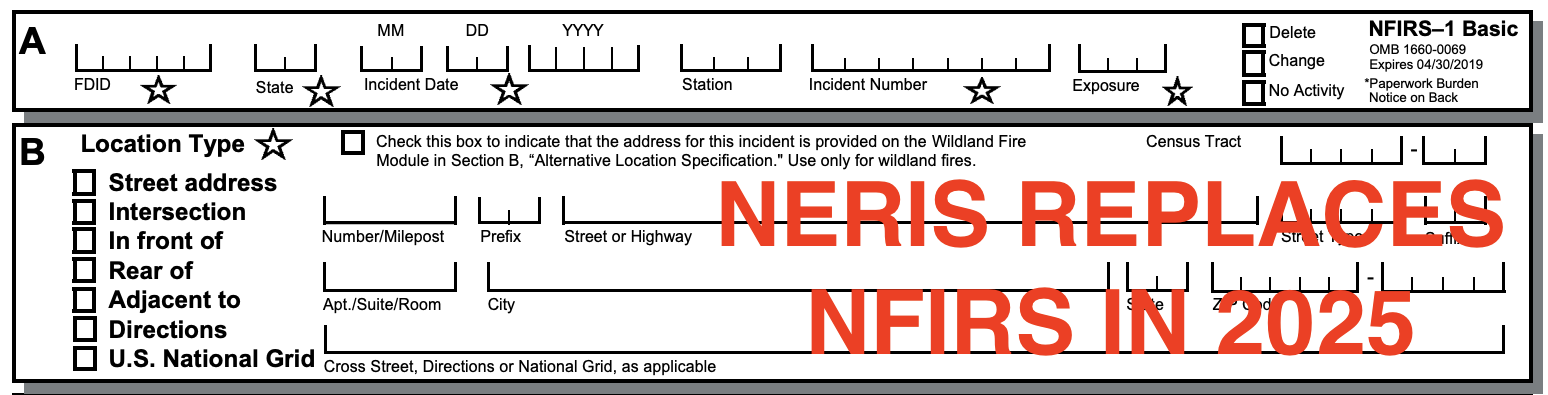
Description: ‘Provides details of the officer in charge of the incident’
Class: Used for incident transactions
Module: Basic
Need something else? Here is the complete list of all NFIRS modules and subsequent NFIRS transactions, plus a list of all NFIRS elements.
The ‘Officer In Charge’ transaction contains the following elements in order.
These elements are part of the ‘Officer In Charge’ transaction, as they are part of every transaction, since they form the record key; they uniquely identify the incident from other incidents.
These elements are part of the specific information carried by the ‘Officer In Charge’ transaction. They form the main payload of this transaction.
These blocks are collections of elements carried by the ‘Officer In Charge’ transaction.
Need more help with NFIRS, or not yet found what you are looking for? Please see if these help …
For more information see the NFIRS Cheat Sheet, NFIRS Coding and contact Responserack to learn about our fire department software.