
NFIRS Codes Cheat Sheet - NFIRS Coding - NFIRS Examples - FDIDs - POCs
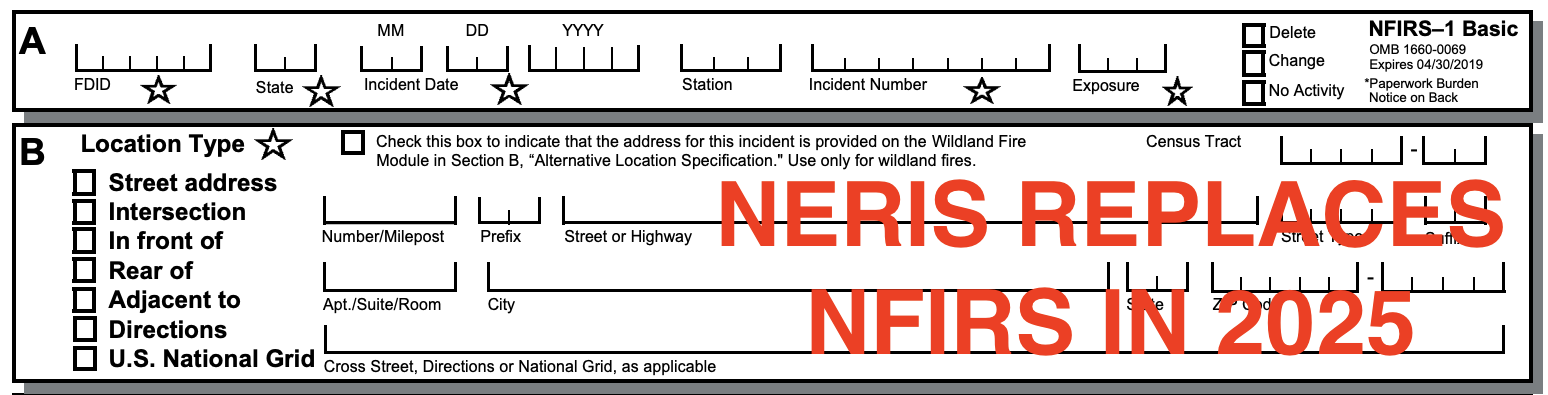
Definition: Defines the intent of this transaction upon the NFIRS system. Should NFIRS read this as an ‘add’ or ‘change’ or ‘delete’? ‘No Activity’ is a special use case, for when no incidents have occurred in this reporting period.
Entry: ‘Blank’ = Add, 1 = Change, 2 = Delete, 3 = No Activity
Need something else? Here is the complete list of all NFIRS modules and subsequent NFIRS transactions, plus a list of all NFIRS elements.
NFIRS 5.0 relational edit validation rules are provided to ensure NFIRS data is consistent and correct for the fire/reporting concepts that are being modeled. Relational edits determine relationships between multiple fields / elements. These are the rules for ‘Transaction Type (Add, Update, Delete)’.
| Rule | Group | Overview |
|---|---|---|
| Relational Edit Rule 1 | Transaction | Key must be Unique. |
| Relational Edit Rule 3 | Transaction | No Duplicates except to Lookup Edits. |
| Relational Edit Rule 4 | Transaction | Delete and No Activity require minimal fields. |
Here are the NFIRS codes for the ‘Transaction Type (Add, Update, Delete)’ element, including any “other” values in case none of the preselected choices match:
| Transaction Type (Add, Update, Delete) | Code |
|---|---|
| Add | Leave Blank |
| Change / Update | 1 |
| Delete | 2 |
| No Activity | 3 |
‘Transaction Type (Add, Update, Delete)’ is a key element, so it is in pretty much all transactions.
| Specification | Value |
|---|---|
| Requirement | Mandatory |
| Maximum Length | 1 |
| Element Type | Coded Field - The coded field relating to an entry in the code table. Most coded fields allow for Plus+ One codes. For these fields the expected length of the coded entry is depicted as (National length OR Plus+ One length). Only fields with this notation in the expected length column allow for Plus+ One definitions. If the user has not provided information, an empty field should be transmitted. - Maximum length 1 characters- Blank is a valid value |
Need more help with NFIRS, or not yet found what you are looking for? Please see if these help …
For more information see the NFIRS Cheat Sheet, NFIRS Coding and contact Responserack to learn about our fire department software.