
NFIRS Codes Cheat Sheet - NFIRS Coding - NFIRS Examples - FDIDs - POCs
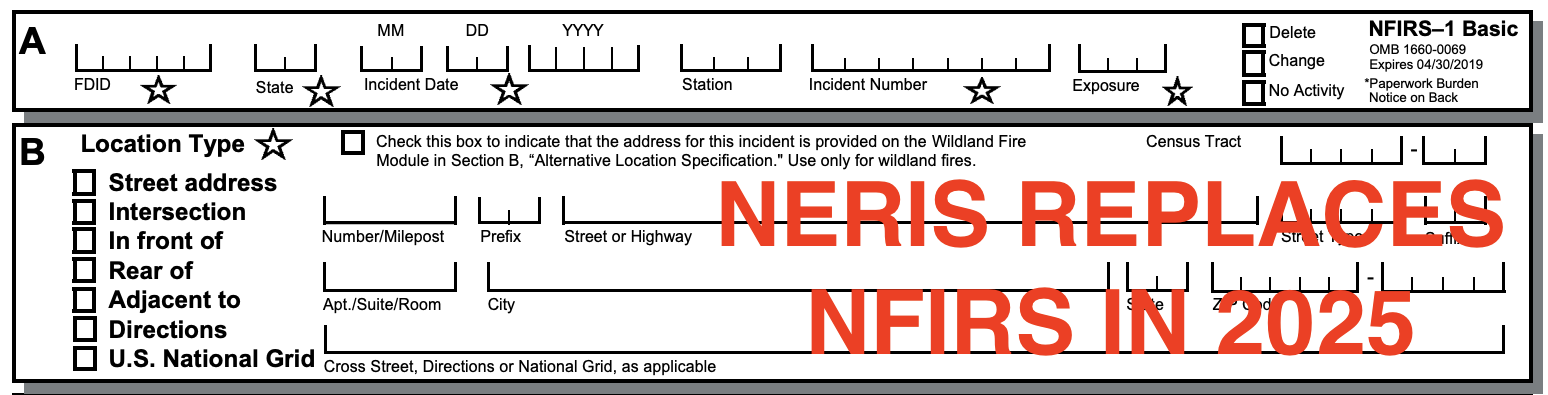
Also known as: ‘numBuildingsInvolved’
Need something else? Here is the complete list of all NFIRS modules and subsequent NFIRS transactions, plus a list of all NFIRS elements.
NFIRS 5.0 relational edit validation rules are provided to ensure NFIRS data is consistent and correct for the fire/reporting concepts that are being modeled. Relational edits determine relationships between multiple fields / elements. These are the rules for ‘Number Of Buildings Involved’.
| Rule | Group | Overview |
|---|---|---|
| Relational Edit Rule 41 | relational edit rule 41. | |
| Relational Edit Rule 42 | relational edit rule 42. |
A few NFIRS elements are reused accross a number of transactions, but typically the value is captured by one transaction only.
| Specification | Value |
|---|---|
| Requirement | Optional |
| Maximum Length | 3 |
| Element Type | Numeric - Integer numbers (no decimal points). If the user has not provided information, an empty field should be transmitted. All integer values are assumed to be positive. Any fields which allow a negative integer value have been denoted with ‘+ or –’ in the comment field. Negative numbers should be transmitted with the minus sign preceding the digits. - Maximum length 3 characters |
Need more help with NFIRS, or not yet found what you are looking for? Please see if these help …
For more information see the NFIRS Cheat Sheet, NFIRS Coding and contact Responserack to learn about our fire department software.