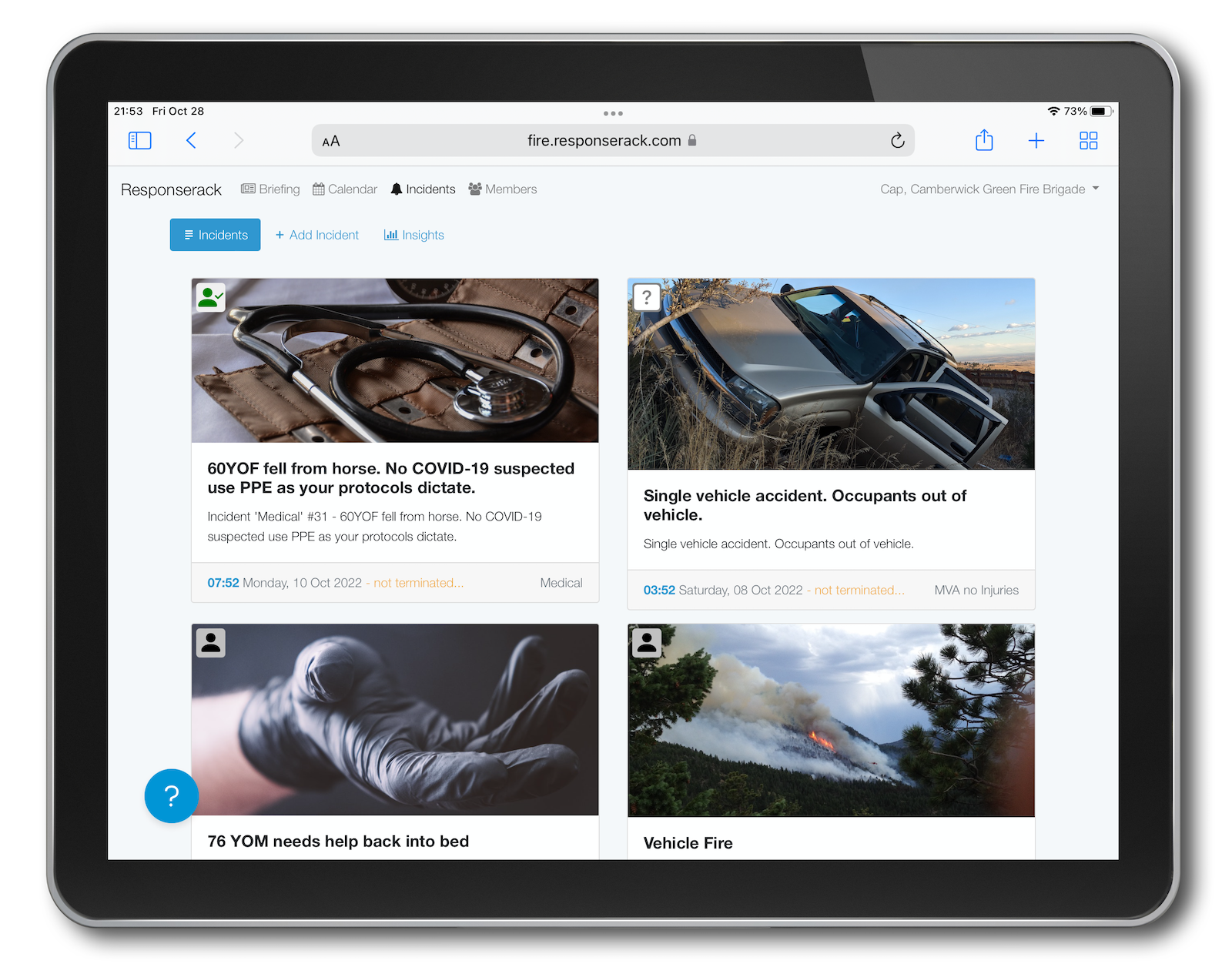Before shutting down a system, or logging out for the last time, do what you can to preseeve the years of investment in that system. Data accumulates in unexpected nooks-and-crannies, and you rarely know what you’ll miss until it is gone. Work hard to extract everything, just in case. Storage the results in an organized system.
If available, request that your vendor package up all your data and provide it to you in a neat package. Ensure they provide you everything, and not just incidents. (Some vendors provide a “one time export” for this. Take it, even if it is techie, and store it safely.)
Export your incident data to NFIRS, and/or export to spreadsheet, and/or print out copies or PDFs. Keep everything together.
Run reports for recent years, or all the years were there, and store those reports as PDFs or CSVs. Ensure you can read them without access to the legacy Fire RMS system.

Capture that history
Your incidents are much of your valuable data, but they aren’t the entirety of it. Focus on it, but don’t forget the other data items (see below.)
Typically you’ll need the past three years of data for reports for grants. Information like types of calls, how many calls, how much mutual and auto aid. See if you can run reports for these known needs, and export the results.
Your incidents, when submit to state or directly uploaded to eNFIRS, are stored at USFA’s eNFIRS. You might have the archive you need already at eNFIRS, where you can run reports. Additionally, export your data to NFIRS files and store those.
Your apparatus records contain a lot of valuable history, i.e. when tires were last changed, when preventative maintenance was done, and such. Some of this information might be recorded in finance systems, but it is good to have it tied to the apparatus. Export this data.
Membership join dates, member events such as promotions, assignments and such are important for each member and their career. Export this data.
Typically systems allow you to export to a spreadsheet, which can often be imported to other systems, but export it in any format. Hydrant positions might be exported as CSV with latitude/longitude or KML or other formats. You might not be able to process the export file right now, but pretty much all export formats are parsable when needed. Anything you have, take a moment to export it, even if you don’t know you’ll need it.
One, often overlooked, set of data is change data … past values for member titles, or designations. History is often not used until some event, e.g. a retirement, but when needed it is critically important to have historical data. You cannot turn back the clock, and the past needs records. If your system allows you to export change data, export it.
Information like NFIRS FDIDs are often stored in configuration, but not always exportable or printable. Write these down in a shared document.
Be creative in how you look for data to export, and creative in how you export the data.
One fire department exported 30+ years of member history from their legacy system into simple text files (the only option available), and stored them in a Google Drive folder. Google search made that data searchable my member name, and by event, to answer questions.
If all else fails, take screenshots to preserve any data you cannot export.
For more in our series on Fire RMS migrations, please checkout:
Sign up to hear more from Responserack on Volunteer Fire Departments, USFA NERIS and USFA NFIRS.
Responserack provides services for volunteer fire departments; member information services, incident reporting, NFIRS and so much more.