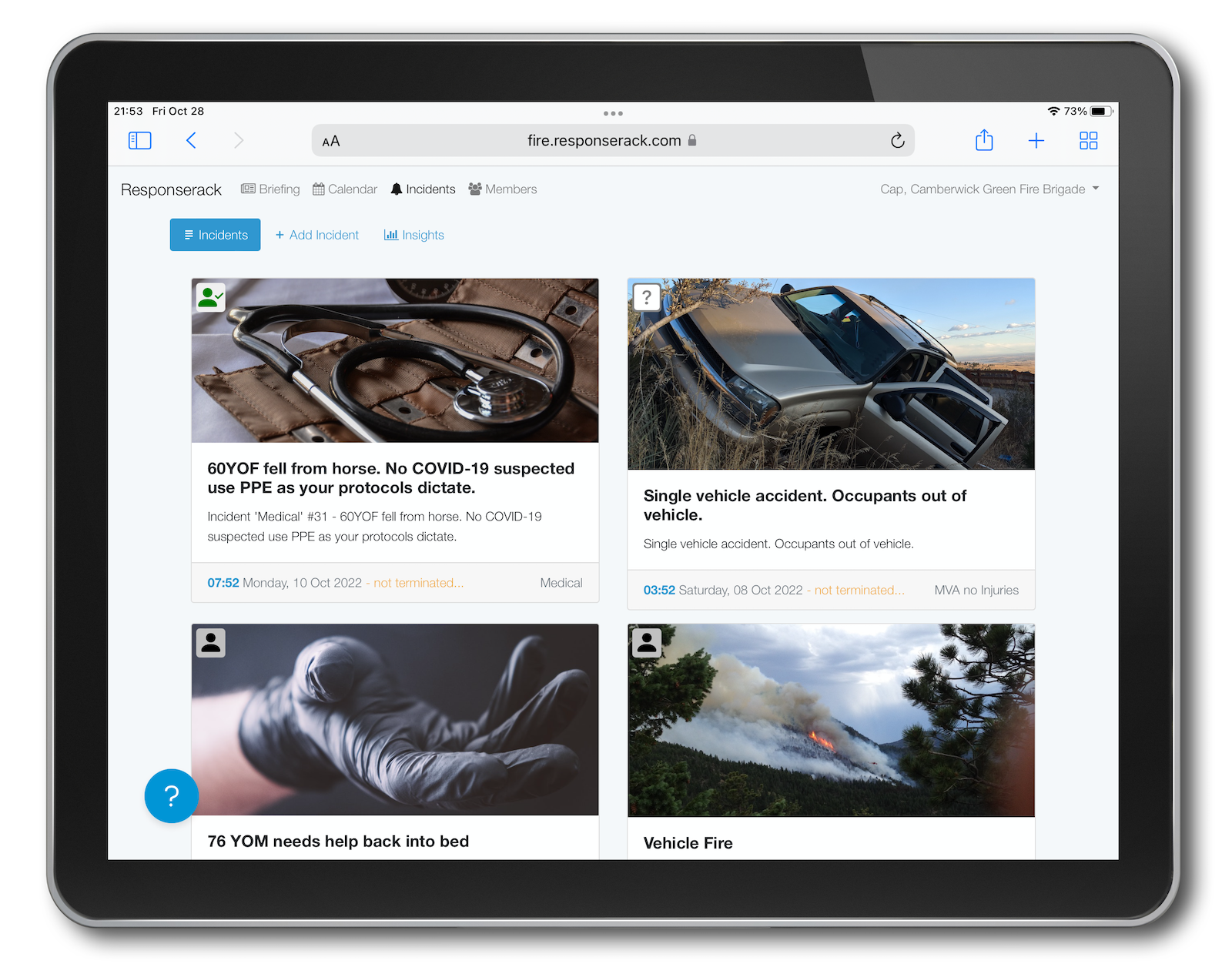Simple firefighter-friendly incident reporting:
At this points your volunteer firefighter’s incident report is complete, and in many cases, also ready for NFIRS.
After the incident has terminated and you’ve returned to the station, or maybe you’re working on this report from home, Responserack has pre-populated the incident information from the computer-aided dispatch.
CAD provides the incident type, the dispatch information about the incident, and the tone time. The Firefighter’s responsibility is to update the times. Maybe it took five minutes to get on route, 10 minutes to arrive, and then it was roughly an hour for the incident to terminate.
You can update the dates if for some reason you’re entering something from days ago, and you can update the location, if it is not correct.
Once you’ve entered a complete narrative of the important incident information, and any information that you find on scene; maybe VIN numbers, vehicles types or - in this case - information about what happened to the horse. All these information goes into the narrative.
Selecting who was a responder is important for attendance to know who is responding well, and to know if anybody has dropped off recently. Anybody who’s marked themselves as IN shows up as marked as attended already, you don’t need to do that for them. You do get to double check and change.
If you need to, you can filter by station. If your department has multiple stations. Responserack lists your regular responders at the top, and people who haven’t been responding so regularly below, which gives you a shorter list to filter through.
Basically you just tap to mark them as attended. Once you’ve ascertained who responded, you then assign roles; who was command, who was patient care, etc.
These roles are determined by your department and are appropriate to the incident type. Any additional roles you have show up down below, even if they may or may not be appropriate for this incident.
With attendees and roles you then assign who was in what vehicle, what apparatus, um, that could include POV if you have it. Again, all configured by your department.
At this point, your incident has pretty much most of the information you need for the general NFIRS report.
Once this incident’s report is submit it is in a preliminary state. Your administrator can review it, and check it is okay. Maybe your administrator is a captain, maybe a different officer, or they could be an non-operational administrator if you have one. Um, and after that step is complete, that it has been double checked, then it can be worked on to be exported to NFIRS.
Sign up to hear more from Responserack on Volunteer Fire Departments, USFA NERIS and USFA NFIRS.
Responserack provides services for volunteer fire departments; member information services, incident reporting, NFIRS and so much more.