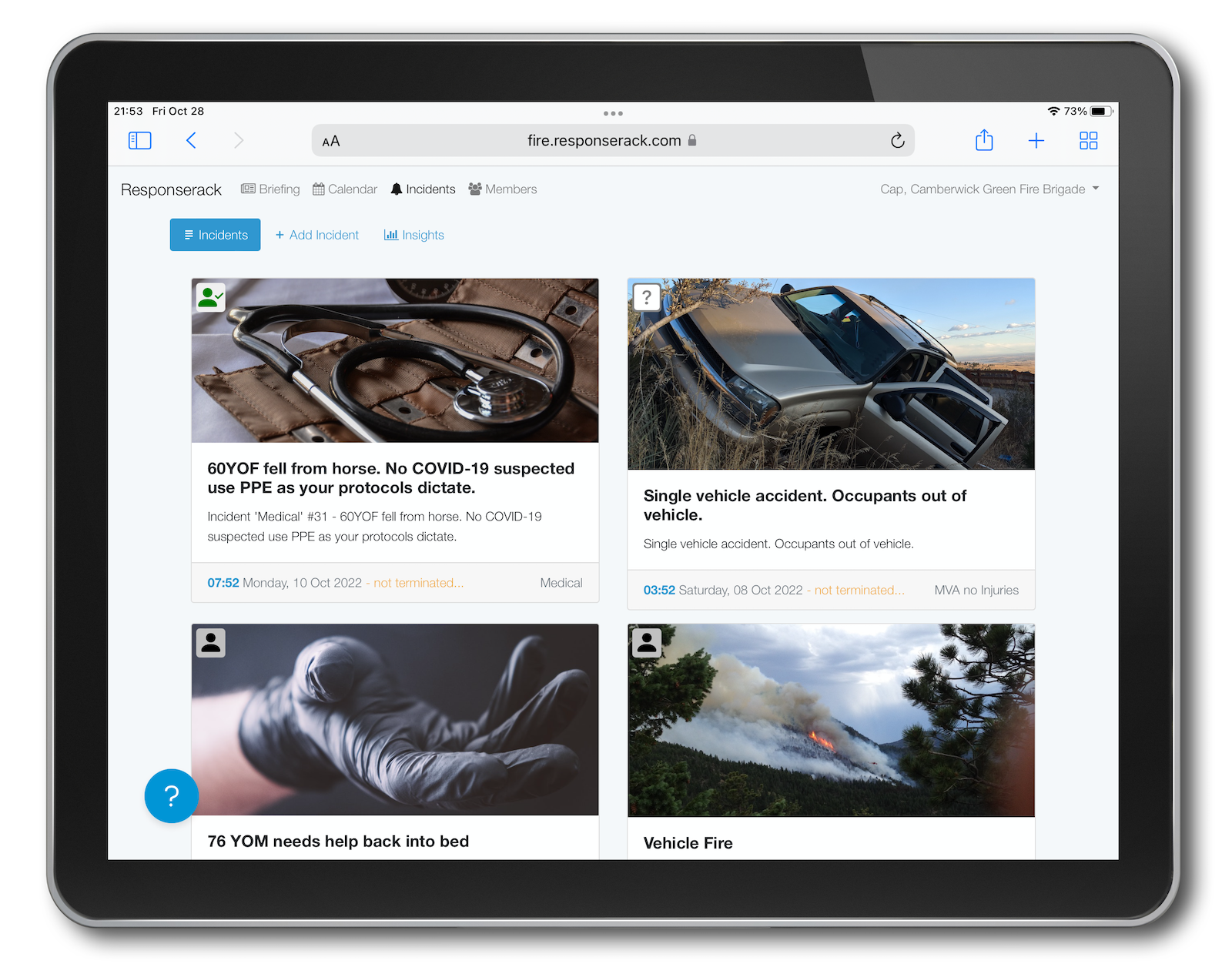With eNFIRS (The replacement for NFIRS Web Tools) you can request a temporary password if you forgot your password. (Prior to this you would have to contact your NFIRS State Point of Contact ….
Based upon which credential you misplaced, visit the appropriate link:
Forgot Password https://nfirs.fema.gov/NFIRSWeb/forgetpassword
Forgot Username https://nfirs.fema.gov/NFIRSWeb/forgetusername
… you can find both links on the eNFIRS login page.
Note: Microsoft Edge browser is the preferred browser for eNFIRS.
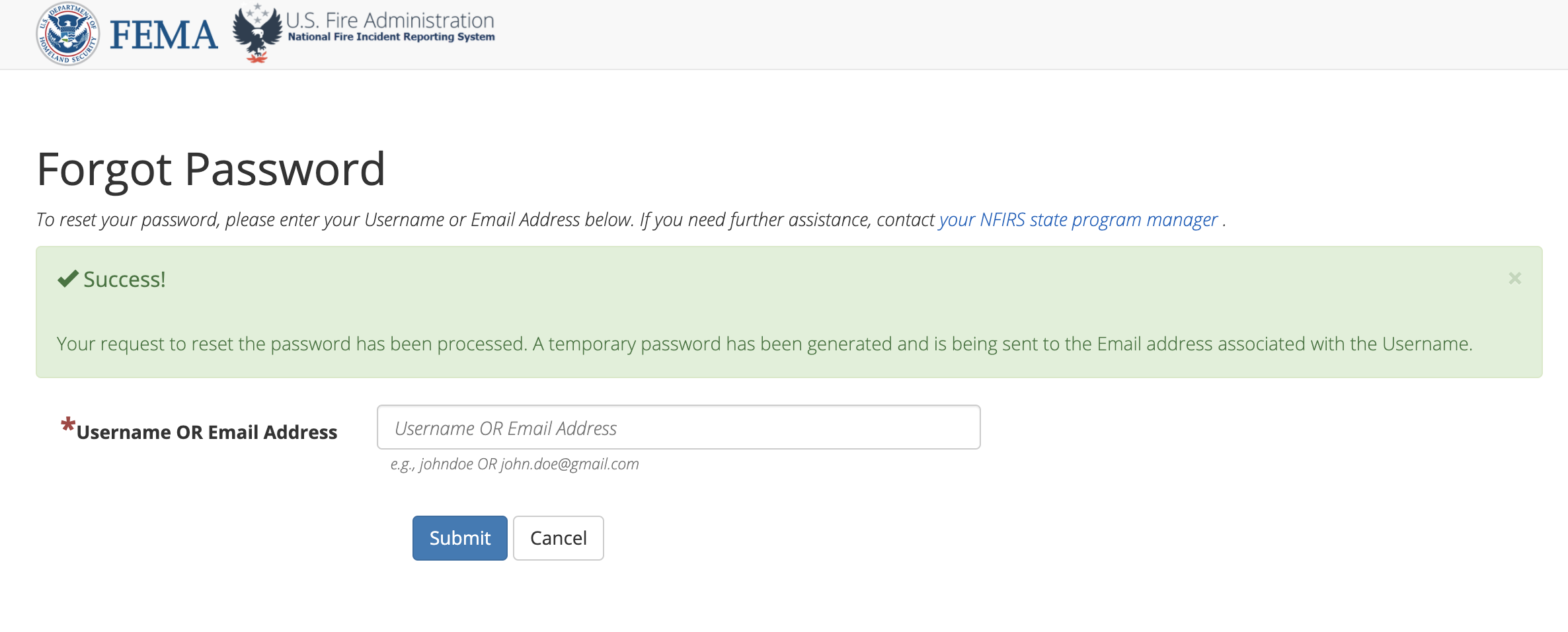
Check your fire department email account for the email from NFIRSResetPassword@dhs.gov, it should like like the image below. Visit the eNFIRS Login Page and enter your existing (from NFIRS WebTools days) username and the temporary password.
Again, if you cannot remember your username you might be well served to contact your state Point of Contact.
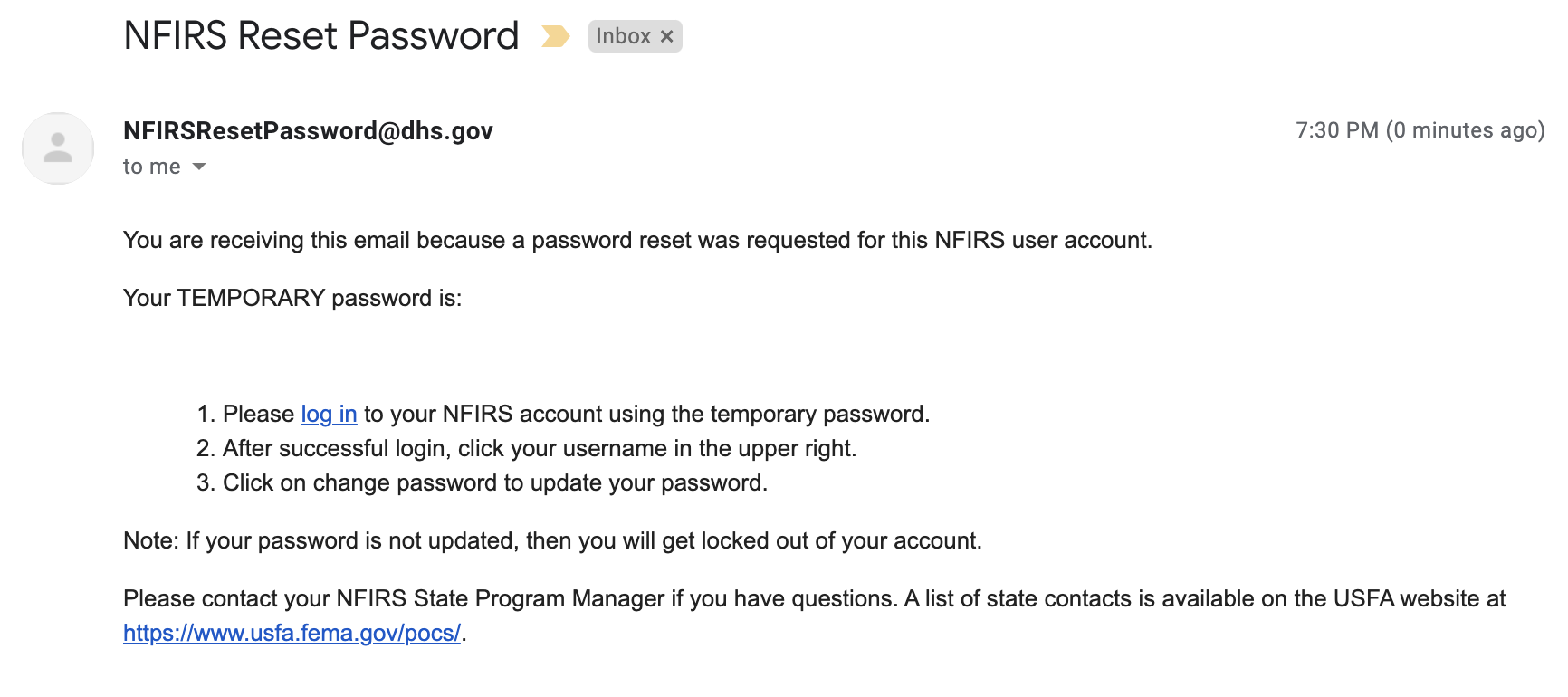
Once successfully logged in proceed to change your temporary password for a secure personal one. (You have five days to do this, but you probably should do it as soon as possible.)
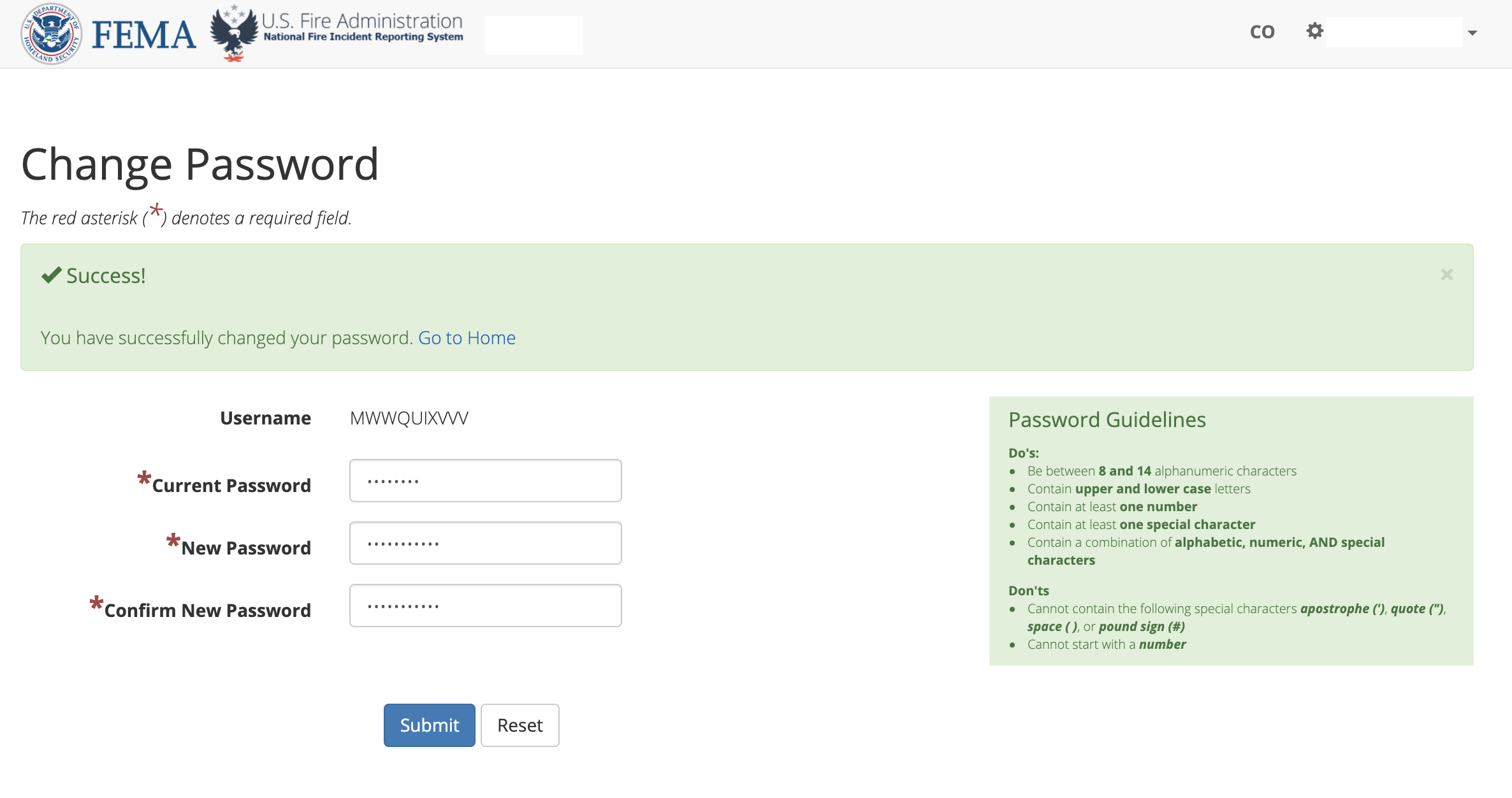
Pay attention to the password requirements (on the right.) They are enforced.
Being able to reset your own password is just one of the benefits of eNFIRS.
Note: You will be asked to reset your password at least once every ninety days.
USFA FEMA recorded this training on resetting your password and/or getting your username.
Sign up to hear more from Responserack on Volunteer Fire Departments, USFA NERIS and USFA NFIRS.
Responserack provides services for volunteer fire departments; member information services, incident reporting, NFIRS and so much more.