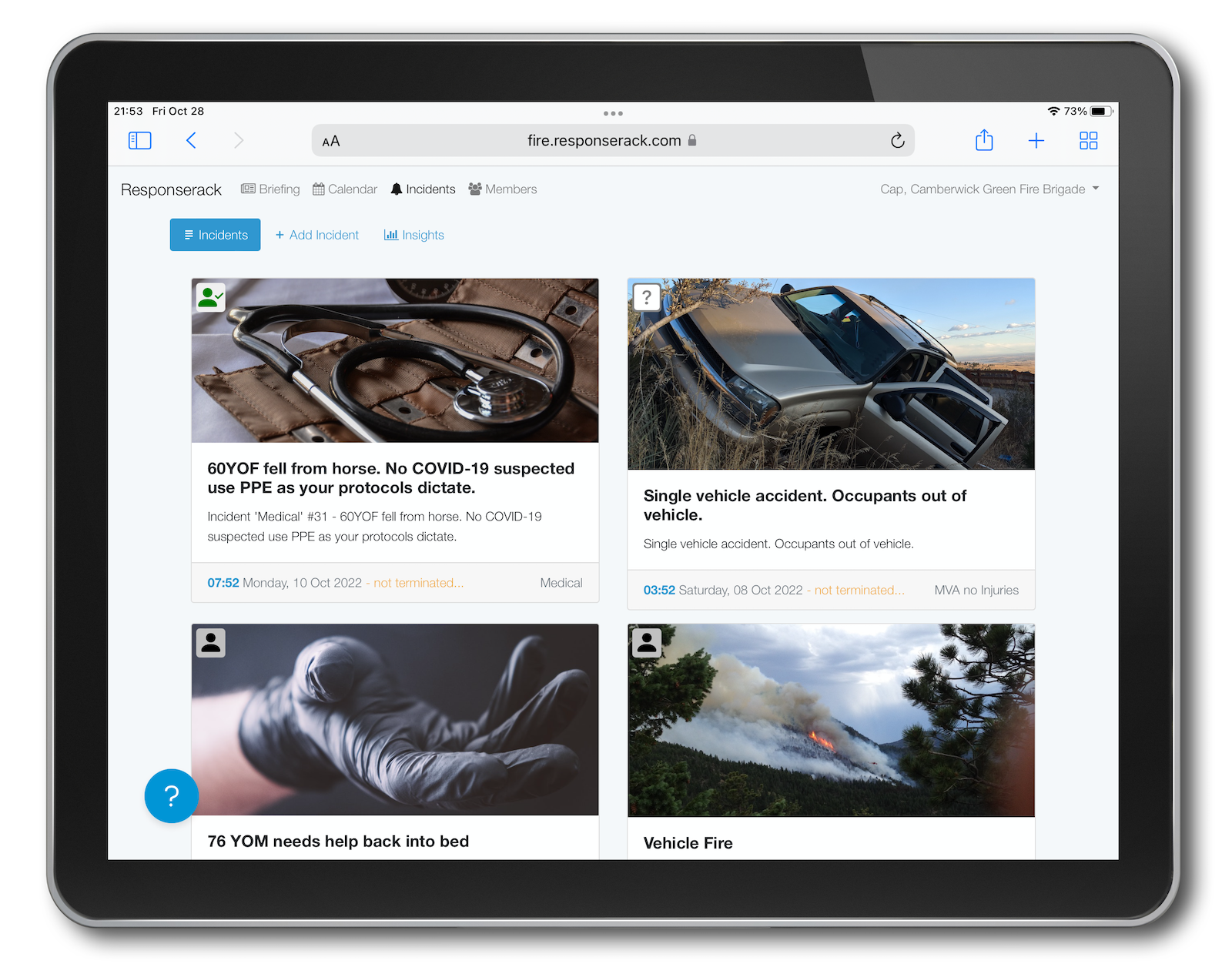Modern Computer Aided Dispatch (CAD) systems provide an email interface (often known as SMTP interface, with that M being for eMail.) Typically a department may request that their communications center (dispatch) assign an email address for them, and that email address receives notifications upon dispatch.
The simplest step to take is to point this email address to a Google Group (or other list service) of members who want dispatch notifications to their device. (Some of our FFs work in locations where their pagers don’t receive signal, but can carry their phone. Knowing that no calls have happened - especially when you cannot respond - is almost as good as knowing when something has happened.)
Some folks want SMS/text messaging not email to their device, and we provide that via email to SMS/text messaging gateways. (MMS is a multi-media iteration on SMS, which is “short message service”, aka text messaging.)
# Verizon...
VERIZON_SMS='@vtext.com'
VERIZON_MMS='@vzwpix.com'
# AT&T...
ATT_SMS='@txt.att.net'
ATT_MMS='@mms.att.net'
# Boost
BOOST='@myboostmobile.com'
# Metro PCS
METRO_PCS='@mymetropcs.com'
# Cricket
CRICKET_SMS='@sms.mycricket.com'
# X-Finity
XFINITY_MMS='@mypixmessages.com'
Unfortunately SMS/text messaging gateway (which filter spam) often have a problem with email originating on Google Groups. We send our SMS/text messaging gateway emails directly from our server (avoiding Google Groups) to avoid these spam filters.
We parse our dispatch emails, extract the location (address) and we create a link to Google Maps to allow quick access to directions. This works well on mobile phones, allowing one-click turn by turn directions. (For details see below.)
We created email accounts for our iPads at stations and each receive copies of the emails. By the time responders get to our stations the email is waiting and a click gives map directions (often with turn by turn audio.) Devices typically cache this offline, so directions help even when off WiFi and off cellular network (like most of our district).
That said, responders increasingly use their own phones/devices as well.
We assigned our dispatch email to a ruby (programming language) script that parses the email content. This next line is the configuration for our SMTP server that says “when mail is received at the server for this address (i.e. dispatch@ ) then “pipe” (send) it to the script context.rb:
dispatch@ourfd.org |/home/ourfd/context.rb
Our CAD delivers SMTP notifications similarly to the ‘text messages’ sent to our digital pagers, so it is compact/terse. We parse the emails using a regular expression to pattern match and extract parts and pieces. We display those pieces, but also pass the address to an address lookup script:
/BCFD([0-9]*)-([0-9]*) (.*)ADD:(.*) BLD:(.*) APT:(.*) LOC:(.*)INFO:(.*) TIME:(.*)$/
Our email takes the address and calls:
email += "https://www.google.com/maps/place/#{URI.escape(address)},+Our+Town,+Our+State+Our+Zipcode\n"
Which (although an address search) far more often than not allows our membership to click for turn-by-turn directions.
For those using cloud services there are options for services like SendGrid to deliver an email address to a server-less script using a webhook.
Sometimes dispatch provides only a street address and not a fully qualified address with city, state and zip code. In that case form the search link using this format.
https://www.google.com/maps/place/{address},+Town,+State+Zipcode
e.g.
https://www.google.com/maps/place/32895+Coal+Creek+Canyon+Dr,+Arvada,+CO+80403
These plusses are old school URL replacement for spaces, but since then there is full URL encoding. The address needs to be URL encoded:
Responserack has this capability built into the Responserack system, however you can Do It Yourself with the technical know-how provided here.
Sign up to hear more from Responserack on Volunteer Fire Departments, USFA NERIS and USFA NFIRS.
Responserack provides services for volunteer fire departments; member information services, incident reporting, NFIRS and so much more.