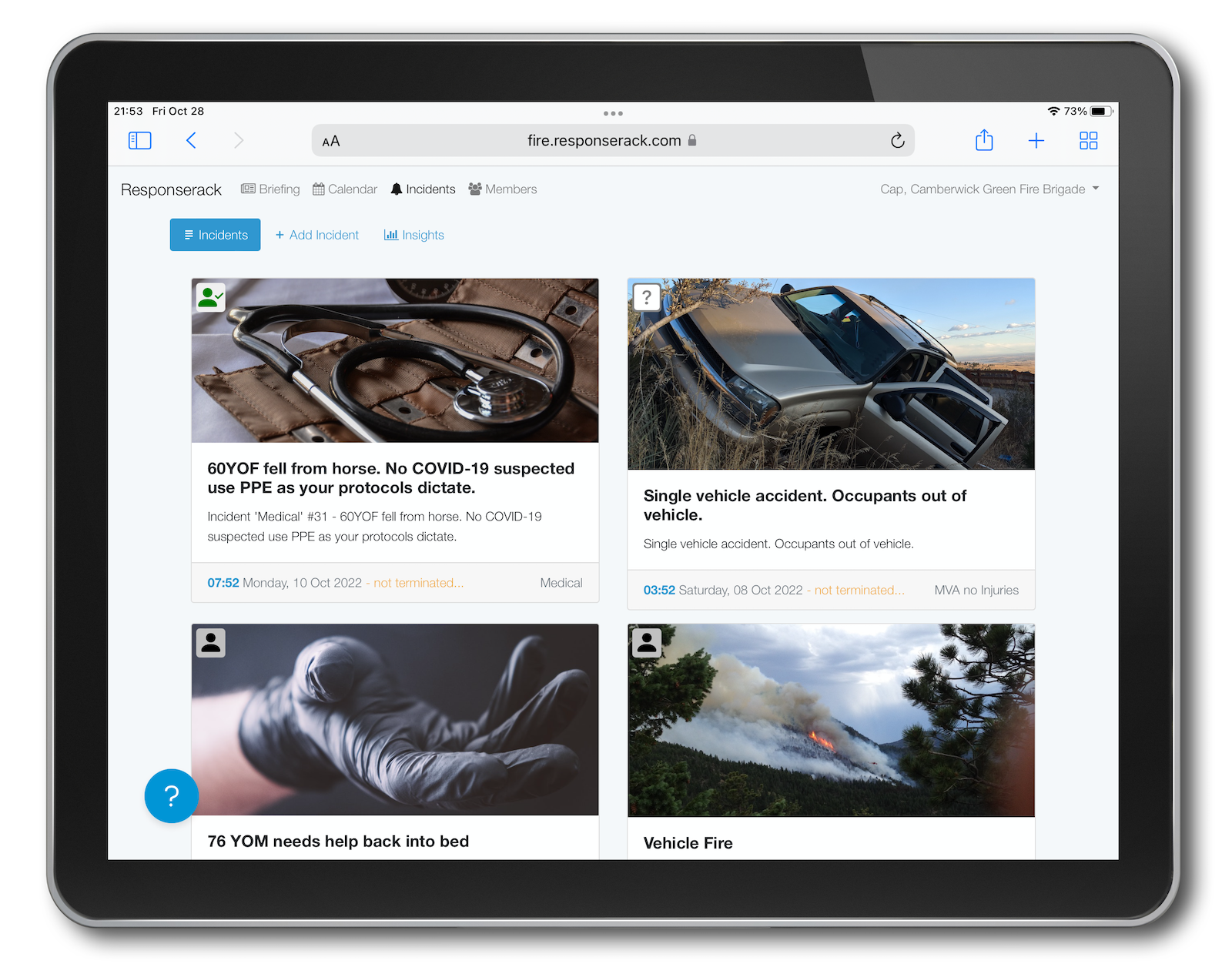NFIRS Multi-factor Authentication - MFA
NFIRS Multi-factor Authentication

What is happening?
The FEMA USFA eNFIRS website is switching to multi-factor authentication (MFA) to improve security, i.e. sending you a code via email in order to double check your log in.
Who needs to know this?
Fire department officers and administrators who need to log in to eNFIRS in order to upload their NFIRS.
What you need to know:
You will need to be able to access a code sent to your email address in order to log in to eNFIRS, so if your email is out of date you’ll have to contact your state point of contact to get things resolved. Make things easier and give yourself time to get this resolved. L>og in to eNFIRS and check your email address now.
Do you know what email address is registered with eNFIRS?
Check your eNFIRS profile. If your email address is out of date (especially if you cannot access that email any more) you’ll need to work with state point of contact to get things resolved.
The message from NFIRS-HelpDesk:
In the next several weeks, NFIRS will be implementing multi-factor authentication for all user account holders. This is a necessary step in maintaining system security, and we want to assist with making this transition as easy as possible. Reminder- users should not be sharing account credentials for government systems, including NFIRS.
Once you log in successfully with your NFIRS username and password on the eNFIRS site, you will be redirected to a new page for multi-factor authentication and will be sent an email with a 6-digit security code. You will enter that same 6-digit security code on the NFIRS page. If it is correctly entered, you will be redirected to the eNFIRS Home page and able to access eNFIRS and all the relevant tools. Note: A new code will be needed each time you logon to your account.
We recommend that all users verify and update if needed their account’s email address as soon as possible in order to successfully login to eNFIRS when multi-factor authentication is in place. If you have received this email or other system-generated emails (password expiration, temporary password, outage notifications, etc.), then your email address should be ok. The email address where the information was sent will also be the same used for multi-factor authentication.
Users who have expired passwords will need to have a new temporary password before they can login and use multi-factor authentication. A user whose status is inactive, rejected, or pending must contact their State Program Manager before attempting to login, as their current credentials will not allow for a successful login.
Please contact your State Program Manager or the NFIRS Help Desk for further assistance or questions.
Thank you, NFIRS Support Center (888) 382-3827 FEMA-NFIRShelp@fema.dhs.gov
See more information posts, about...
Responserack for Volunteer Fire Departments
Responserack provides services for volunteer fire departments; member information services, incident reporting, NFIRS and so much more.