Getting Started eNFIRS - NFIRS modernized web tools
eNFIRS is the new interface for NFIRS
eNFIRS is the 2020 update of the NFIRS Web Tools, providing easier to use tools, improved login and single sign-on, improved username/password management & registration, and improved behind-the-scenes infrastructure (i.e. database, servers, etc.) eNFIRS is built on top of the NFIRS 5.0 specification for fire reporting data, which remains unchange. eNFIRS is a new look, and new tools, for the same fire reporting processing.
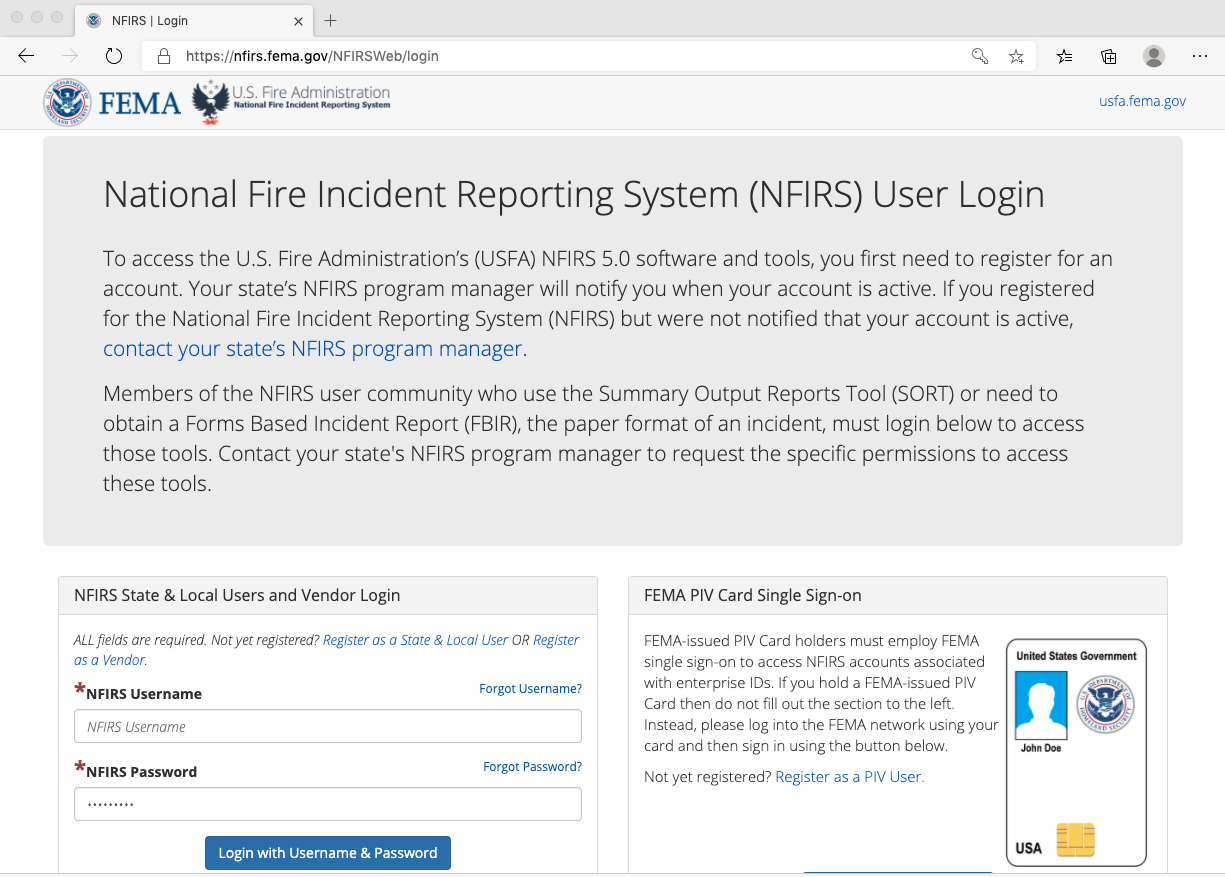
Get Started with eNFIRS
So long as you have already started with NFIRS you are ready to get started with eNFIRS.
If you don’t have an NFIRS login, start by registering as a user then contact your NFIRS State Point of Contact to have them authorize the account, and associate it with your department.
If you are a visual learner you might want to start with some of the USFA FEMA training videos on eNFIRS.
If you’d like some eNFIRS how-to explainers, we have a few articles on eNFIRS.
eNFIRS Help:
If you are looking for help, check out the USFA help video: