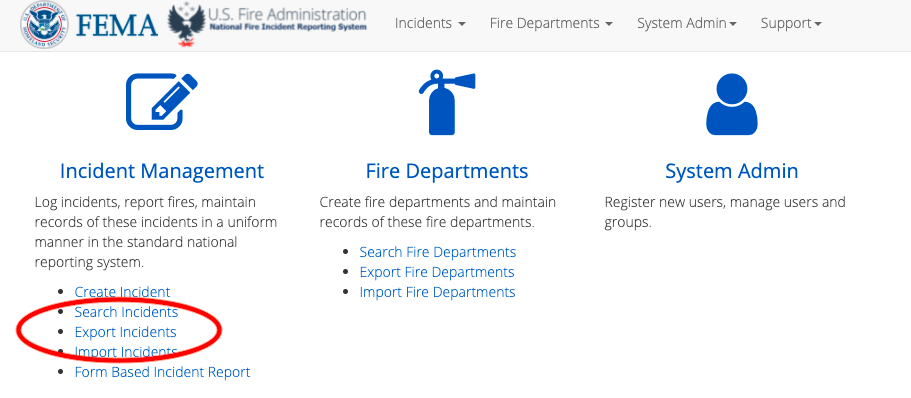Export incidents from the National Fire Incident Reporting System (NFIRS)
Export incidents from eNFIRS/NFIRS
In order to create an NFIRS export file (via eNFIRS) follow the steps presented in this quick video:
- Log in to eNFIRS. (See our Getting Started with eNFIRS helper.)
- Scroll down to “Export incidents”
- Select your fire department (likely your only choice) and a date range then click ‘Export All’ (no need to ‘Search’ first, unless you wish to review the content before exporting.)
- Receive an email with a link to your prepared download, and there download the ZIP (compression) file containing your NFIRS incidents.
No Export option in eNFIRS? - If you do not find an export option available to you please contact your state NFIRS point of contact to request they enable it for your account.
No Export Option on eNFIRS?
If you do not find an export option available to you please contact your state NFIRS point of contact to request they enable it for your account.